Simplify Scheduling Field Work with QEST Platform
Ease scheduling of field work and automate communication about the day’s schedule with QESTField Scheduler. QEST Platform includes use of QESTField Scheduler which, when used in combination with QESTField Tests and QESTField Forms (also included with QEST Platform), can replace traditional methods of organizing a daily field work schedule such as paper, whiteboards, emails and overloaded electronic calendars. Leverage the full QEST Platform to improve assignment creation with easy population of client and project information, and see when work orders are complete.
Designed and built from the ground up to support the workflow of the busy dispatchers of engineering and testing firms, QESTField Scheduler increases the efficiency of creating a schedule and provides an eagle’s eye view of the day’s activities and their status.

The Benefits
QEST Platform’s QESTField Scheduler will provide your firm with the following benefits:

Drag and Drop Scheduling
Features drag and drop scheduling and re-scheduling with guidance on field personnel qualifications and history with the project.
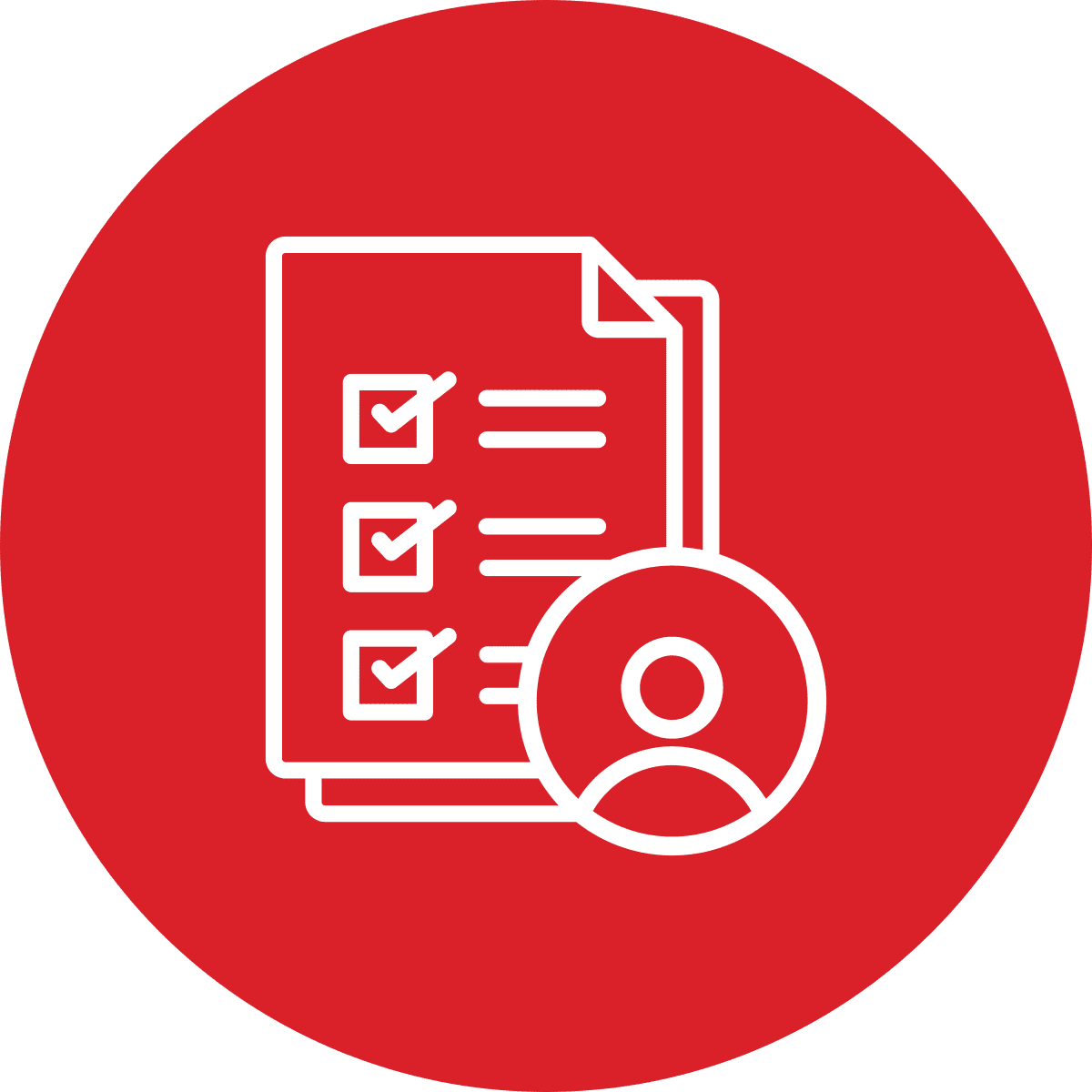
Avoid Scheduling Conflicts
Allows quick identification of conflicts through immediate overview of the entire schedule.
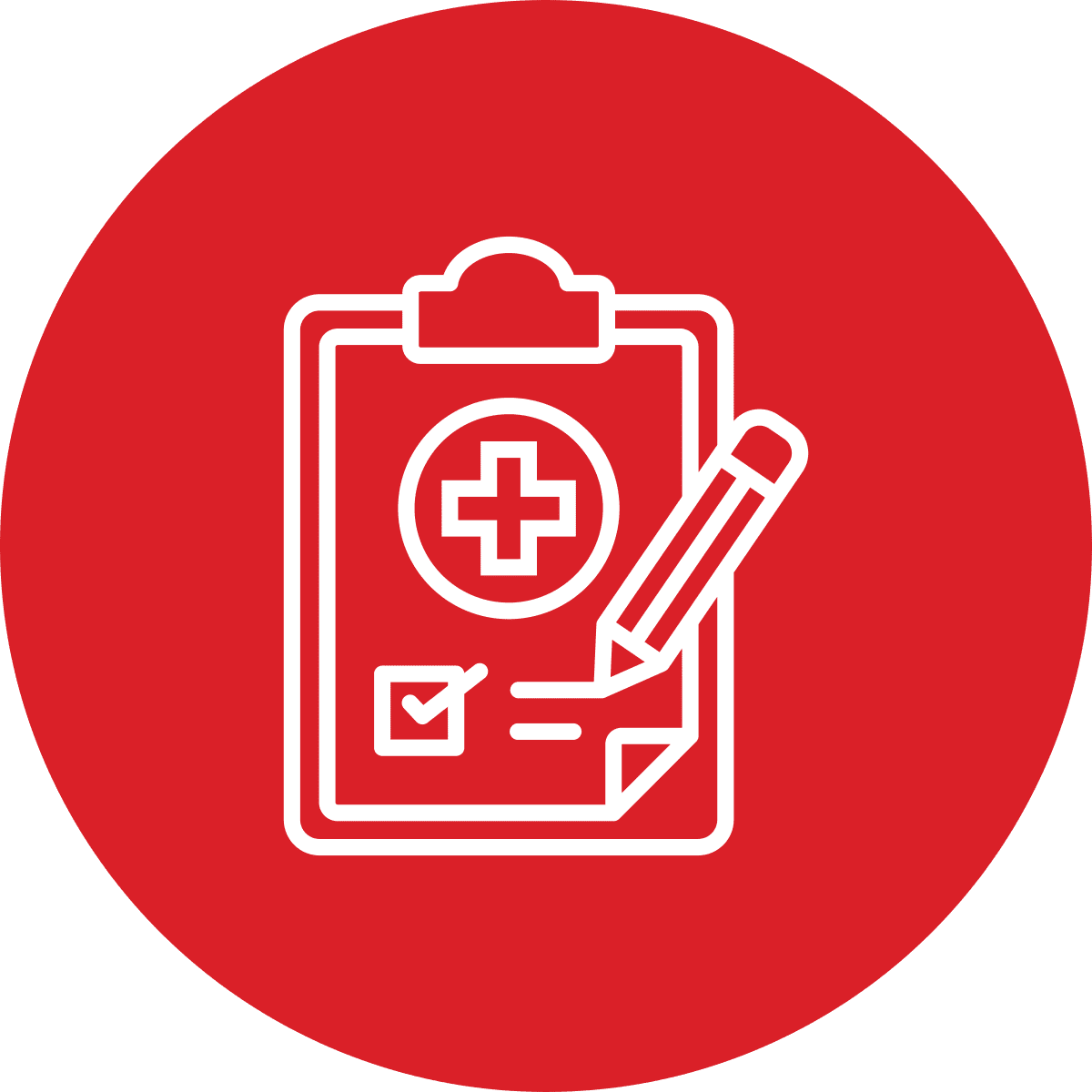
Work Order Creation
Enables quick creation of new work orders for later consideration and scheduling.
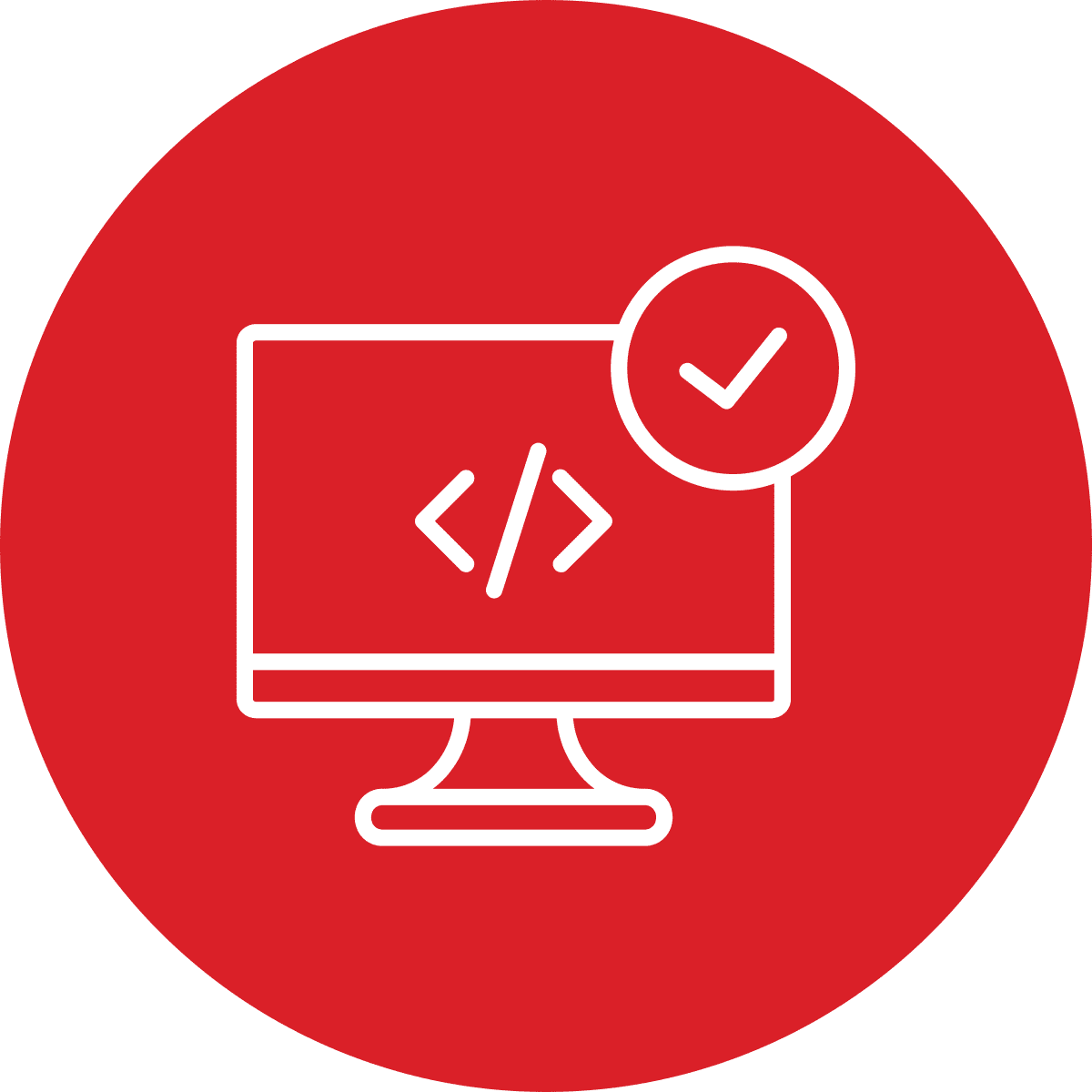
Live Updates
Enables immediate availability of work orders in other products in QEST Platform for use by appropriate personnel.

Multi-location Scheduling
Provides the ability to schedule for multiple locations at once and for field personnel to work out of multiple offices.

Technician Notification
Sends out notifications to technicians via email or push notifications (when using the QESTField app) for confirmation of assigned work and shows confirmation, completion or cancellation as field users respond.
Frequently Asked Questions
Below is a selection of questions that customers ask us often.
Yes. QESTField Scheduler makes it easy to view staff member qualifications for quick comparison to work order requirements and highlights staff members who have previously worked on the project.
Yes, when used in combination with QESTField (which is also included with QEST Platform). The dispatcher/scheduler can see in real time when a technician marks a work order as complete and then make any needed schedule additions and adjustments.
That’s up to you! QESTField Scheduler offers a configure option that prompts field staff to accept work order assignments. If this functionality isn’t enabled, it’s assumed field staff will complete all assigned work orders..
Yes, if that option is enabled. There’s an option in QEST Platform that allows field technicians to create their own work orders while in the field as needed. If not enabled then all work orders will need to be created by the scheduler/dispatcher in QESTField Scheduler.
Yes. Notifications may be sent via email or active notification through the QESTField app when enabled.
Permissions may be set for all field staff to have access to QESTField Scheduler and to view and edit the schedule, but you may also wish to limit access to this functionality. Permissions are easily set and modified based on your business needs. A management report may also be created to share a static copy of schedules. Contact us to learn more and see and see a live demonstration!

